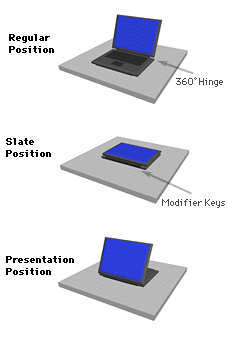Laptop Computing comment
Portable computing needs to be integrated into the information environment more and the unique properties of portability needs to be exploited more fully.What is it Steve says: "Each part be true to itself"... Maybe it's time to take the laptop further?...
The unique medium of portable computing is still not coming into its own as much as being just a portable version of a desktop computer. Here is a simple twist on the conventional portable computer, the fliptop latop:
How about making a PowerBook where the monitor can be flipped 360% around on, leaving you with a Newton style work area. This is beneficial when sharing the work space in a meeting for example. Yes, this is possible to engineer. It just needs a findely built double-hinge.
One of the main problems with making a no keyboard Macintosh is the need for modifier keys when in a graphical application such as Photoshop, and when editing text, where the 'Shift' key is frequently valuable for example. A simple solution to this would be to have an extra set of modifier keys on the edge of the screen, close to where they would have been on the keyboard. Another pretty obvious problem is of course the entry of text, which can be solved in a similar manner by having a key on the left side of the screen (or right, for left handed users) which when pressed produces an on screen keyboard just like dear old Newton has.The flapped top would enable the machine to take up less physical space in some situation too, making it easier to read from.
A PowerBook with an outer layer designed to withstand some shocking could be quite useful. Why shouldn't there be a rugged PowerBook?
A small application exclusively designed to take advantage of the PowerBook's ability to read documents. Imagine driving along listening to documents you just have to read but don't have time to, read to you by your PowerBook. Yes this is possible today, but it might be more practical with a custom made application. This application would load the document and the whole application into RAM, saving the Hard Drive from running when it could be jostled. The PowerBook could have small speakers on the outside of the case it could be more practical and there could be a play/pause button and a record comment button on the outside of the PowerBook allowing you to records comments, did you guess? These comments would show up on your desktop as "Recorded Comment 1" etc. Low quality audio for less RAM usage (They're only saved to disk when the PowerBook is turned on for regular use) and no attempt at voice recognition for less error. I think it could be pretty cool even that simple.
©1995-2001 The Liquid Information Company www.liquidinformation.org