Liquid Mail. comment
There are many opportunities for better email services. Here is one of them, a system I developed and built around 1997. Alan Williamson was the main initial coder, Jan Ploski the second coder and real architect. Sarah Walton was my partner.
Please click on the thumbnails to see the larger versions:
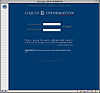 |
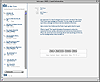 |
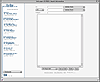 |
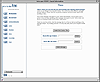 |
| The Liquid Information Service.
Free Email & Discussion Group access. Role: Conceived of, designed spec'd and project managed for outsourced programing |
The
InBox in Liquid Information is a frame on the left hand side
of the screen allowing users to quickly jump between messages.
The InBox is split into two: The top contains unread messages (in bold with unique icon) which stay on top until read, no matter how long it takes. The unread messages ared followed immediately by the read messages. The result is that you will not have to scroll down pages and pages to find an unread message a month old. The InBox is self tyding; after messages have been read and get older than a user specified time, they drop of the InBox and are available in the Views, as described on the right Reading messages is designed to be pleasant, and is laid out like a letter, with the 'Subject' and 'Sender' at the top and the email functions 'Reply' etc. at the bottom. |
Sending
a message in Liquid is trivially easy. The OutBox contains a
pop-up menu Address Book at the top. A resizeble message composition space (it will remember its size between uses) takes up the bulk of the screen space. It is designed to have the proportions and feel of a piece of paper Below the message composition space are the primary functions; 'Send' 'Save As Draft' etc. in large buttons. Below the primary function buttons are the more advanced and less often used features as small text links. |
The
Views are a unique feature of Liquid Information. They eliminate
filing. Instead of 'Mail Actions' or 'Rules', which files messages before they are read, bypassing the InBox completely, the Views dynamically present the users email messages. Creating a View is as easy as entering an email address and giving the View a name. The new View will show up in the frame on the left and will show automatically show all the messages to and from that address. |
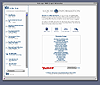 |
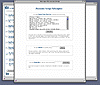 |
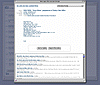 |
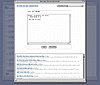 |
| The Liquid Information Discussion Groups present the
confusing world of the USENET Newsgroups with a liquid interface.
Having a discussion with 22 million people has become as easy
as using email. The Discussion Groups which have been subscribed to are listed on the main Liquid Information page, to the right of the email InBox. |
Subscribing to a Discussion Group can be daunting considering there are over 40,000 of them. In Liquid Information you can pick one of the recommended groups from a list, search by name or type the name of group in directly if you know the name already. | To
read the Discussion Group 'Articles' you click on the Discussion
Group you want (on the main page, as shown in the screen shot
on the left) and it opens a new window to show the list of topics
on the bottom half of the window. Clicking on a message opens
it in the upper frame, looking very much like an email message. Unlike email messages though, the heading features an extra item, the 'Thread' list. Clicking on the different names in the thread allows you to cycle through the discussion. |
Replying to a Discussion Group 'Article' is as easy replying to an email. Just click 'Reply', type your reply and click 'Post Article'. Replies automatically show up in your InBox as if they had been emailed to you. |
©1995-2001 The Liquid Information Company www.liquidinformation.org