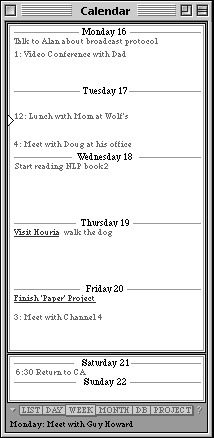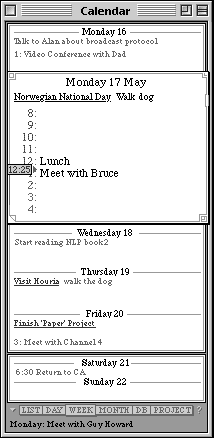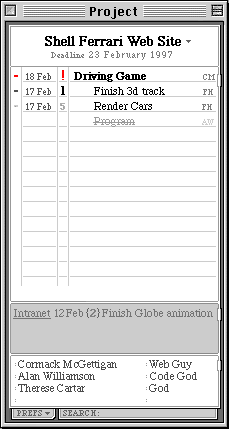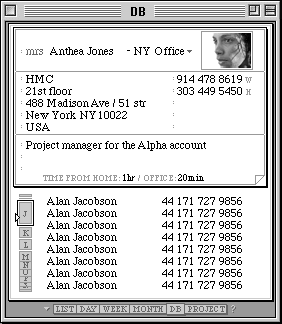Clued In Calendar comment
A calendar with a clue about the space as well as time.
This is one of the applications which should be on the computer when you buy it. It should visible just outside your work space to be within eyes reach at all times, it should get your attention through appropriatecommunucation. It needs to be very simple.Just like with that wonderful gimzo Newton, when you receive a lunch appointment via e-mail fx, you should be able to command-click it to send it to your calendar app.
Your computer should be able to remind you more actively and intelligently. But just because it's simple doesn't mean it shouldn't be aware of it's surroundings. For example, if your machine is a PowerBook, it should know where it is by checking what network it's connected to, and act accordingly: If you have a To Do item for today which says talk to Dave, whom it knows is a co-worker, it should tell you this when you're in your office. It is imporant that calendars grow to become spatially as well as temporally aware.
To Do List/Calendar Mate®,
"When you want it, how you want it, anywhere you want it!"
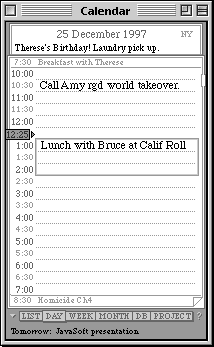
THE PLAIN VIEW. The only thing worth pointing out here is the top item (Breakfast with Therese) and the last item (Homicide Ch4). Notice how they are not following the every 1/2 and hour listing mode? That's because they are out of range, and get stuck here. Scroll and they snap out of it and into the list when you reach their listing time. Notice that little vertical rectangle on the top right hand on the screen, that's how we scroll, drag it up and down. We found that most traditional methods take too much space.

ENTERING AN APPOINTMENT. Simply double click, as one would expect, up pops a little window and you type away.
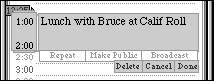
MAKING THE APPOINTMENT LAST LONGER. The first appointment, to call you, doesn't take any time, so no box. This one though, I have budgeted time for, so I drag the double bar under the time down and a new time is listed, which of course changes as I drag. What a drag...
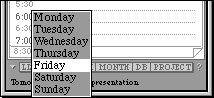
HERE WE HAVE THE INTER-APP NAV BAR. Click on any of the items and you won't just get to that view/app, it'll allow you to go straight to a specific day of month etc. Cool huh?!
SIMPLE WEEK VIEW. How much simpler can you get? Today, according to this view, is Tuesday about 12:30. The little triangle on the left is your time indicator you see.
TODAY HIGHLIGHTED Here it gets more complicated. The user has double clicked on Tuesday and Boom, the day grows large. The little time triangle is now a little box with the exact time inside it. The day's items are listed according to their scheduled times.
Data entry is the same as for the day view. The wow part here is the way it treats entries: Type in a name it doesn't understand and it'll turn red, prompting you to click the '+' button to add this name to your database. Here you have to specify distance (in time) from your office and home to this person or place so it'll know how long in advance to warn you! None of this 15 minutes advance warning shit here, oh no!
Monthly View
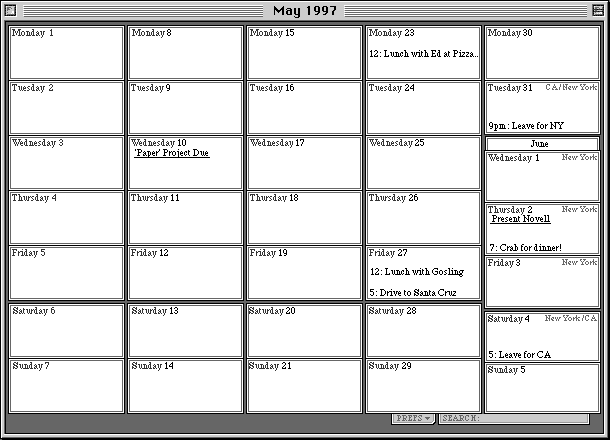
MONTH VIEW. The great, big, nice Monthly overview is almost a different product, as it is no longer nestled on the side of your monitor, but it mow takes center stage.
Notice also how the events aren't just listed one after the other. Noonish appointments will want to be listed in the middle, evening appointments at the end. Better overview.
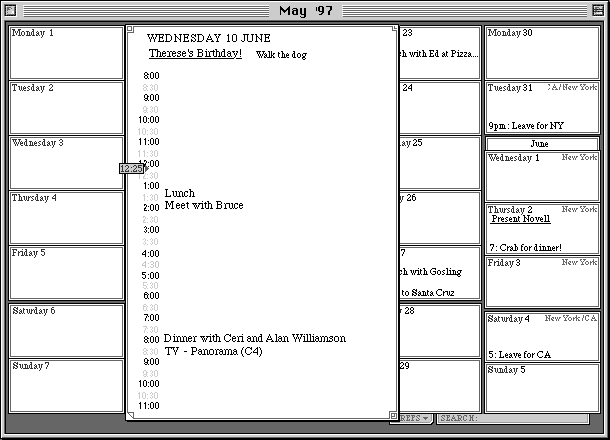
MONTH VIEW WITH EXPANDED DAY. Days can be double clicked to expand, just like in the week view. This can be pretty handy as this is how you can see your whole day; breakfast to TV time, laid out nice for you.
Project View Temporal views aren't always the best ways through which to look at your schedule. Sometimes it's nice to view things by project and tasks, as the 'Project View' endeavors to deliver:
PROJECT VIEW. A whole world onto itself. This guys aim is to simplify project management and specifically job delegation. Networkable like the calendar. Network dependent pretty much. The project lead types in a task and drags it to the person who should do it. That person then gets it added to his or her project list of the same name. There's more to it, but that's its essential function.
Phone/Address/Misc book/DB CONTACT DATABASE WITH NEW/HIGHLIGHTED ENTRY. As touted above, this Contact Database contains more than your average static information; it also contains the information the calendar will need to determine how long in advance to warn you about an appointment with this person or at this place.
©1995-2001 The Liquid Information Company www.liquidinformation.org